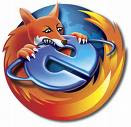
Firefox
 I had never heard known that Firefox is a web browser. I’ve heard Firefox being talked about before but I thought it was a kind of fox that can walk on fire. I honestly didn’t know anything about this web browser. I only know of Internet Explorer. Well I am surprised that I found myself using Firefox everyday after it was first introduced to me. I feel sorry for Internet Explorer. I don’t use it any longer. If you ask me why, this is what I will tell you. I may be wrong, but Firefox is a web browser that allows me to explore many sites, and it is working faster than internet. It has a lot of features that Internet Explorer doesn’t have. One of the special features of Firefox is its ability to block pop-ups. Another feature I like about Firefox is the google search bar that allows me to search easily on the web. Furthermore, Firefox is easy to control and it allows me to navigate through multiple taps from just one window. Rating: 5.
I had never heard known that Firefox is a web browser. I’ve heard Firefox being talked about before but I thought it was a kind of fox that can walk on fire. I honestly didn’t know anything about this web browser. I only know of Internet Explorer. Well I am surprised that I found myself using Firefox everyday after it was first introduced to me. I feel sorry for Internet Explorer. I don’t use it any longer. If you ask me why, this is what I will tell you. I may be wrong, but Firefox is a web browser that allows me to explore many sites, and it is working faster than internet. It has a lot of features that Internet Explorer doesn’t have. One of the special features of Firefox is its ability to block pop-ups. Another feature I like about Firefox is the google search bar that allows me to search easily on the web. Furthermore, Firefox is easy to control and it allows me to navigate through multiple taps from just one window. Rating: 5.
Do you need to email, call, or meet your instructor to ask for a copy of the class syllabus or class assignments? Well if you are still doing that, you are wasting your time. Why not create such website like MOODLE? The MOODLE is a great website where all the class work, assignment, grades, teacher comments on your work, and other class related information is stored. You can always open up the site and review or remind yourself of deadlines for such assignment. As a student, this technology tool allows me to communicate effectively with my classmates and my teacher. It also allows me to submit my assignment online, view my submitted assignments, grades, and upcoming assignments. It is also easy to navigate through different features in this tool. This is my first time to know that class assignments for the whole semester can be put online for students to have access to anytime and anywhere. Overall Rating: 5.
Del.icio.us is an excellen t website that allows me to keep bookmarks of my favorite that I go to everyday. This is where I can have quick access to the sites that I would need at times. In the delicious list, I have network with other people from where I can have access to their bookmarks which I might need sometimes. Another way to have quicker access to such sites is to click on the Tag. This tool minimizes my time in opening too many windows in searching for the sites. It is convenient to use that it saves me great deal of time from opening lots of windows on the web. Rating: 5.
t website that allows me to keep bookmarks of my favorite that I go to everyday. This is where I can have quick access to the sites that I would need at times. In the delicious list, I have network with other people from where I can have access to their bookmarks which I might need sometimes. Another way to have quicker access to such sites is to click on the Tag. This tool minimizes my time in opening too many windows in searching for the sites. It is convenient to use that it saves me great deal of time from opening lots of windows on the web. Rating: 5.
Google Suite
What can Google not do? Google search engine, blogger, Gmail, page creator, google group, page to interact with other people, you name all that google can do. The apps in google are just great. You can create your own webpage, post any information, schoolwork, and photos on. You can block if from public, or you can share to others to view your blog. You can have access to your blogger once your gmail account is opened. Google allows you to navigate, discover, explore, and try many things. The google apps alone can make schoolwork done easily; blogger can be so essential in all the subject areas. Google makes things easy and possible. Rating 5.
This is another great tool which allows you to conduct a web meeting. This tool will be so useful for people that have to attend so many meetings but sometimes can not make it to the meeting site. The chairman of the committee that is meeting should be considerate of the time and unavailability of some members that can not make it to the meeting site. Chairman should recommend to have a web meeting from which members can be at home while taking part in the discussion on the meeting online. Attendance, minutes, or anything discussed in the meeting can even be posted online for every member to view. This is a totally new tool to me, and I love it. Rating 4.
Tokbox is a very easy and simple way to make short video clips. This tool is perfect for people that like to chat online. To replace the snapshots of photos you're sending to your
friends, you can start sending them video clips of yourself. This tool is just so simple that everyone can use. It is just a click start/stop and send attachment. Try and you’ll love it. You can review your recording before you send. I love this tool because when it was first introduced to me, I started using it to video tape myself and send to my family. Video clips replaced the snapshots I used to send. This tool has effects, clip arts that can be inserted to make the video clip look attractive and fancy. Although it has a maximum of only 10 minutes per clip, I love it because it is not so heavy when uploading or attaching it to emails. I would rate this tool 5, but others who want more advanced and hi-tech videos would rate it 3. So I will stand in the middle and rate it 4. Rating 4.
Pageflakes is a free web-based start page tool. You can use it to aggregate all kinds of resources and tools on your web-based desktop (to create a personal learning environment). This is the easiest way to read, see, discover and share your favorite things on the web. All flakes are editable and deletable, and thousands of flakes can be added, e.g. calendar, world time, whether, school grades, contacts, and any favorite resources you want to add on. Pageflakes can be used as a class portal (tasks lists, homework, important dates, deadlines, weekly events, etc.). You can format your page in order of favorites or importance. This is tool is best for the kind of person that tends to forget things. On this page you can view many resources or tools on just one page. This tool will be so perfect for me to use because I am lazy in switching tabs. I will rate this tool with the highest rate. Rating 5.
I am a PC user and was a lover of it. I had been using PC, thinking that it is just the best because I can do many things with it. When I first played a DVD on a PC and watched on it, I just thought PC is great, and nothing can beat it. But then,,,,, when iMac was first introduced to me by Dr. Cyrus, I felt as if I had been living in an urban area and just moved to the big cities where everything can be found and fun is all over. When I first touched a iMac, I was uncomfortable and thought it is just difficult to use. I thought I will never like it. But then when I spent times to explore and play with the built-in softwares, oh my gosh, I love everything that I found Mac can do. It has a lot of features, softwares, and programs on it that PC doesn’t even have. I just love what I found on iMac such as garage band, movie maker, and many more. In fact I had a chance to make a movie from the first Mac I used. I was the proudest person on Kosrae that I made a movie all by myself. I was a show-off dude that went and told anyone about the movie I made. I even advertised Mac to people, but they would give me a response “nah”. And I thought they are just old-fashion kind of people. I love Mac. I really do love it, but I never have one. I had been dreaming to have one, but not until my PC is warned out. I would strongly recommend everyone to become a Mac user. Rating: 5+
Click on the link below to see slides of these tools.
Sources:










Many thanks for the Tokbox mention! We appreciate it very much & you're more than welcome to contact me at any time with suggestions for the service.
ReplyDeleteHi:
ReplyDeleteExcellent assessments.
-j-